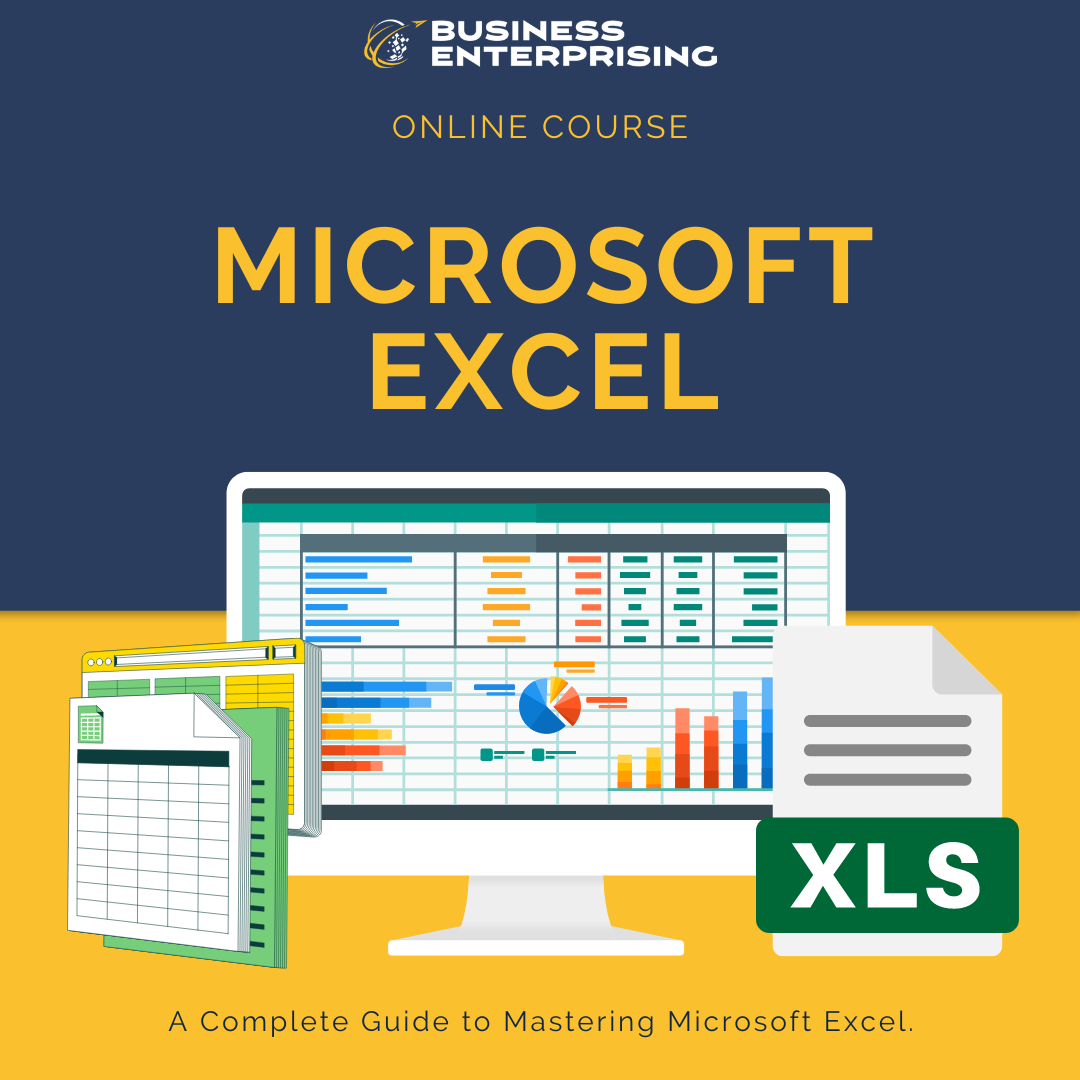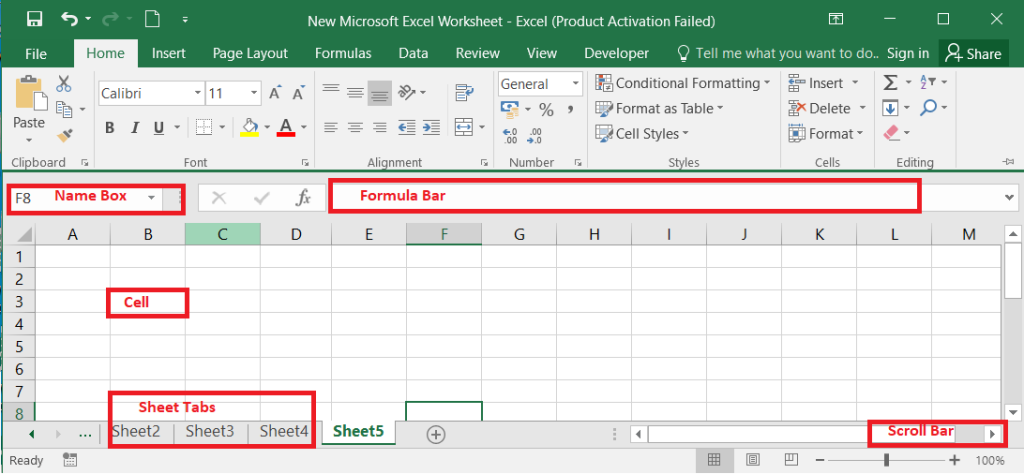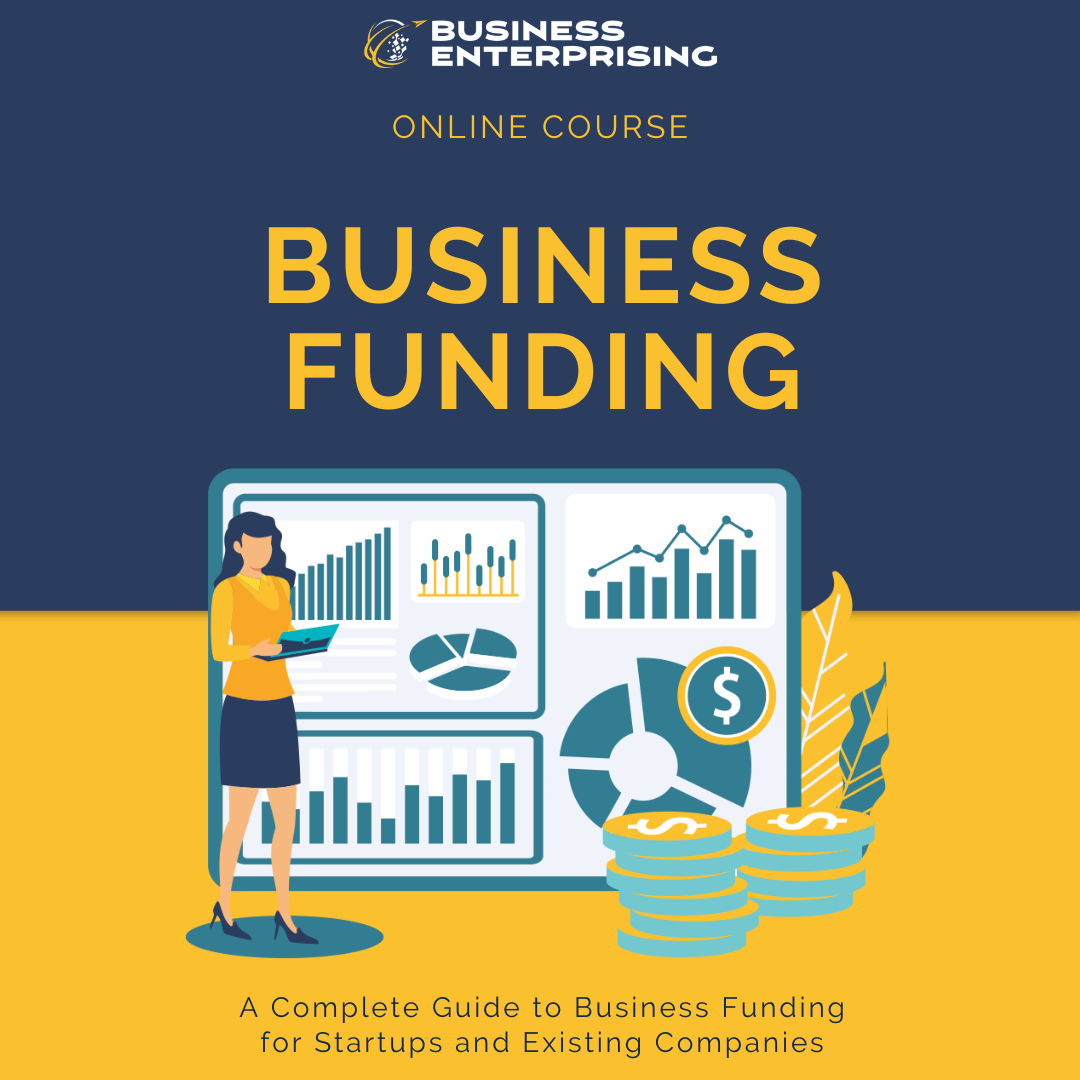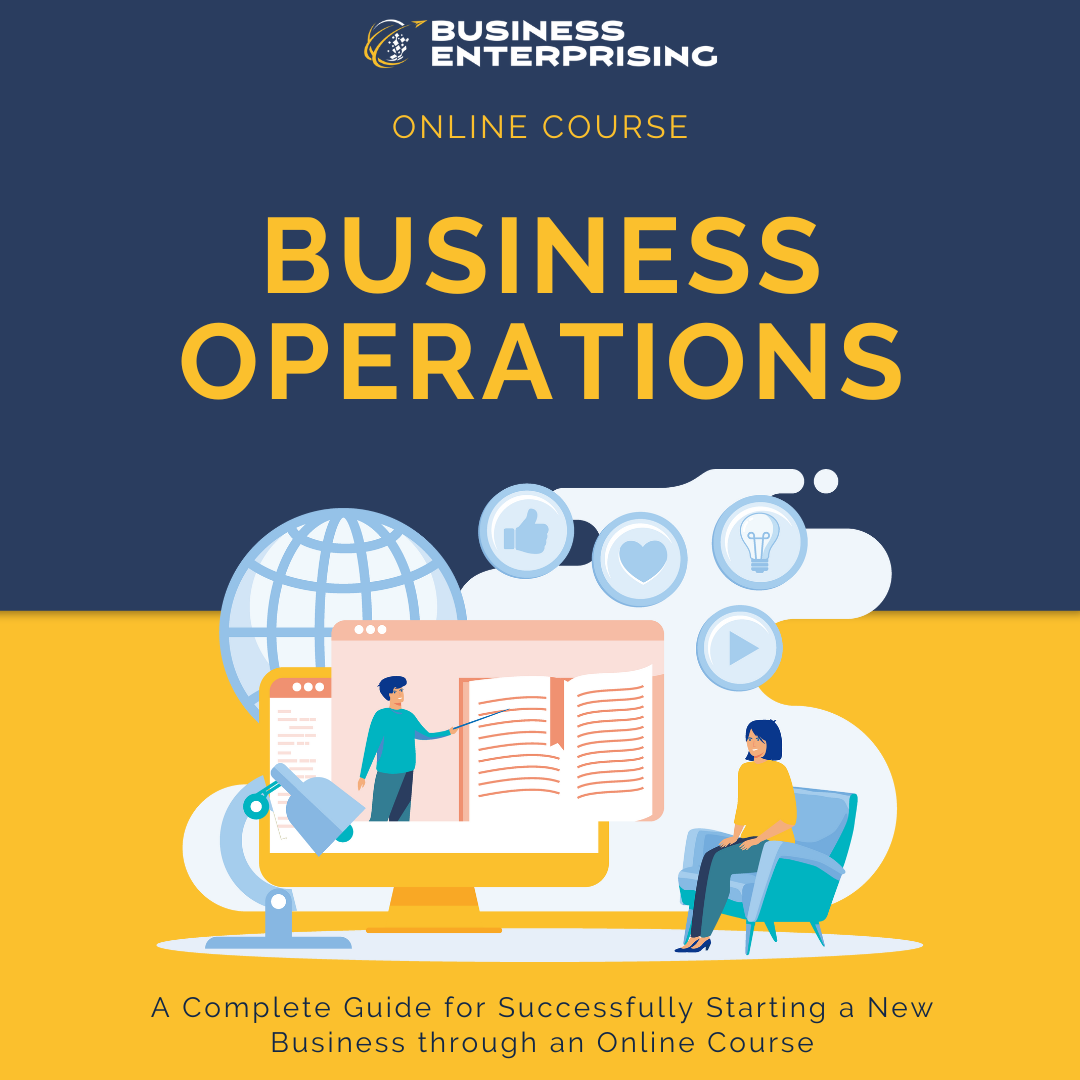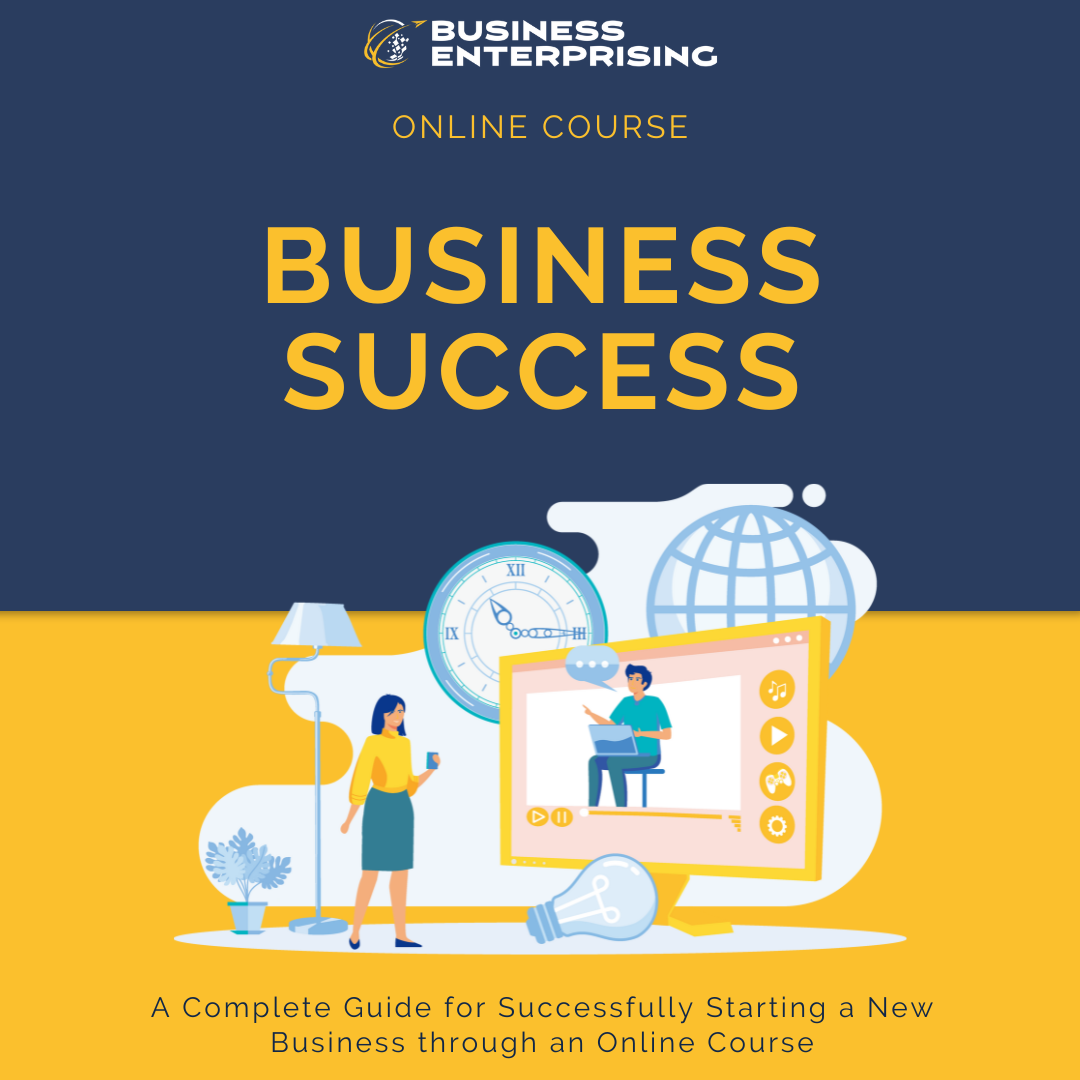This is a complete guide to becoming proficient in Microsoft Excel with the help of this online course. MS Excel is an important tool and software utilized across industries, regardless of business size or type. Improve your skills and study Microsoft Excel in online mode.
Welcome to our “Microsoft Excel Online Course,” designed to take you from a beginner to an advanced user of one of the most powerful and versatile spreadsheet tools available. Whether you’re new to Excel or looking to enhance your existing skills, this course offers a comprehensive curriculum and hands-on experience. Improve your skills with this online Microsoft Excel course by Business Enterprising.
This is your comprehensive guide to becoming proficient in one of the most powerful tools for data management and analysis. Whether you are new to Excel or looking to refine and expand your skills, this online MS Excel course is designed to help you unlock the full potential of Excel and apply its features effectively in your personal and professional projects.
Microsoft Excel is an essential tool used by millions of people worldwide for a wide range of tasks, including data entry, financial analysis, project management, and statistical analysis. Its versatility and powerful features make it indispensable for anyone who deals with data. By mastering Excel, you can increase your productivity, improve your data handling capabilities, and enhance your ability to make informed decisions based on your data insights.
Ready to begin? Start with Introduction to Microsoft Excel, where you’ll get an overview of the software and its basic functions. Progress through each module at your own pace, practicing what you learn and applying your new skills to real-world scenarios. By the end of this course, you’ll be a proficient Excel user, capable of tackling a wide range of tasks with confidence and efficiency.
What Will Students Learn in This Course?
- Navigate the Excel interface with confidence.
- Utilize basic and advanced Excel functions and formulas to perform calculations and data analysis.
- Create and format worksheets and workbooks efficiently.
- Generate and customize charts and graphs to visualize data.
- Implement advanced data management techniques using PivotTables, data validation, and more.
- Automate repetitive tasks with macros and VBA (Visual Basic for Applications).
Collaborate and share workbooks securely with others.
This Microsoft Excel online class aims to equip you with a comprehensive set of skills in Microsoft Excel, enabling you to fully harness its capabilities for data management, analysis, and visualization. By the end of this course, you will have a thorough understanding of Excel’s user interface, allowing you to navigate and utilize key components with ease. Study Microsoft Excel online and customize the Ribbon and Quick Access Toolbar to suit your workflow will become second nature, streamlining your overall experience. For other online courses, visit our store page.
Microsoft Excel
A significant focus will be on executing data entry and formatting with precision. In this online MS Excel course, you will learn to input and modify data accurately, employing a variety of formatting techniques to enhance the presentation and readability of your data. This foundation will support your ability to apply both fundamental and advanced functions effectively. Basic functions will help you handle everyday tasks, while advanced functions will enable you to tackle complex data problems, providing you with a versatile toolkit for any scenario.
Creating and interpreting data visualizations will be another key aspect of your learning journey. You will master the art of designing various types of charts to represent data visually, customizing and formatting these charts to improve their interpretive value. This will not only help you convey information clearly but also make your data presentations more impactful. It is a comprehensive Microsoft Excel online course.
Leveraging Excel’s powerful data analysis tools will be a cornerstone of this MS Excel online course. You will gain proficiency in using PivotTables and PivotCharts for advanced data analysis, allowing you to extract meaningful insights from large datasets. Additionally, implementing data validation and conditional formatting will ensure the integrity and clarity of your data, enhancing your analytical capabilities.
Automation of repetitive tasks will be covered in depth. You will learn to record and edit macros, streamlining routine processes and saving valuable time. For more advanced automation needs, you will delve into VBA (Visual Basic for Applications), developing custom solutions tailored to specific requirements.
Collaboration and sharing are essential in today’s interconnected work environment. This course will teach you how to share Excel workbooks securely, managing permissions to maintain data integrity. You will also explore real-time collaboration tools, enabling you to work seamlessly with colleagues, track changes, and integrate feedback effectively.
Who is this course for?
Beginners: Individuals with little to no experience in Excel who want to build a solid foundation.
Intermediate Users: Those who have a basic understanding of Excel but want to learn more advanced features and techniques. Our online Microsoft Excel course helps bridge that gap with structured modules.
Advanced Users: Professionals looking to refine their skills, especially in data analysis, automation, and collaboration.
Upon completing this course, you will confidently navigate and customize Excel, manage workbooks and worksheets efficiently, and apply a wide range of formatting options. Your proficiency in using both basic and advanced functions and formulas will empower you to solve complex data problems with ease. You will be adept at creating and customizing visual data representations, conducting in-depth data analysis, and automating tasks to enhance productivity.
Moreover, your ability to share and collaborate on Excel workbooks will make you a valuable team player, capable of handling a wide variety of tasks with precision and efficiency. Whether managing personal projects, analyzing business information, or collaborating with a team, the skills and knowledge you gain from this MS Excel course in online mode will enable you to excel in your work, making data-driven decisions confidently and effectively.
What are the requirements or prerequisites for taking this MS Excel online course?
- An interest or need in learning Microsoft Excel.
- A desire to improve MS Excel skills.
- Access to a computer and a Internet connection.
- This course is in English.
Microsoft Excel Online Course Syllabus
Welcome and Overview
- Introduction to the course
- Objectives and learning outcomes
- Course structure and navigation
Introduction to Microsoft Excel
Getting Started
- What is Microsoft Excel?
- Uses and applications
Excel Interface
- Navigating the Ribbon
- Understanding the Workbook and Worksheet
- Key features and toolbars
Basic Excel Skills
Working with Cells
- Entering and editing data
- Formatting cells (font, color, borders)
Basic Formulas and Functions
- Introduction to formulas
- Common functions (SUM, AVERAGE, MIN, MAX)
Managing Worksheets
- Adding, deleting, and renaming sheets
- Moving and copying sheets
Intermediate Excel Skills
Data Formatting and Styles
- Conditional formatting
- Cell styles and themes
Working with Tables
- Creating and managing tables
- Sorting and filtering data
Charts and Graphs
- Creating basic charts
- Customizing chart elements
Advanced Excel Functions
Advanced Formulas
- Using IF, VLOOKUP, and HLOOKUP functions
- Nested formulas
Data Analysis Tools
- PivotTables and PivotCharts
- Data validation and drop-down lists
What-If Analysis
- Goal Seek
- Scenario Manager
- Data Tables
Excel for Data Management
Importing and Exporting Data
- Importing data from various sources
- Exporting data to other formats
Using Excel with Other Applications
- Linking Excel with Word and PowerPoint
- Integrating with databases
Macros and Automation
Introduction to Macros
- Recording and running macros
- Editing macros with VBA
Automating Tasks
- Automating repetitive tasks
- Creating custom functions
Collaboration and Sharing
Sharing Workbooks
- Protecting and sharing workbooks
- Tracking changes and comments
Co-Authoring and Collaboration Tools
- Using OneDrive and SharePoint for collaboration
- Real-time collaboration features
Course Conclusion
Course Summary
- Recap of key concepts
- Next steps and additional resources
Final Assessment
- Course project
- Frequently Asked Questions
- Common Commands
Downloadable Material Included in this Course
- Advanced Excel Formulas
- Automating Tasks
- Basic Excel Formulas and Functions Cheat Sheet
- Cell Styles and Themes
- Charts and Graphs
- Co-Authoring and Collaboration Tools
- Common Functions
- Creating Custom Functions
- Cutomizing Chart Elements
- Data Analysis Tools
- Data Formatting and Styles
- Data Tables
- Data Validation and Drop-Down List
- Data Visualization Gude
- Editing Macros with VBA
- Data Management Tips
- Excel Interface
- Shortcuts Guide
- Excel Workbook Structure Handout
- Exporting Data to Other Formats
- How to Format Cells
- Importing and Exporting Data
- Integrating with Databases
- Introduction to Macros
- Introduction to Excel
- Key Features
- Macro and VBA Introduction Guide
- Managing Worksheets
- Excel Functions
- Excel Shortcuts
- Moving and Copying Sheets
- Nested Formulas
- Real-Time Collaboration Features
- Sample Excel Workbook
- Scenario Manager
- Sharing Workbooks
- Shortcut Keys
- Sorting and Filtering Data
- Tracking Changes and Comments
- Understanding the Workbook and Worksheet
- Uses and Applications
- Using Excel with Other Applications
- What-If Analysis
- Working with Cells
- Working with Tables