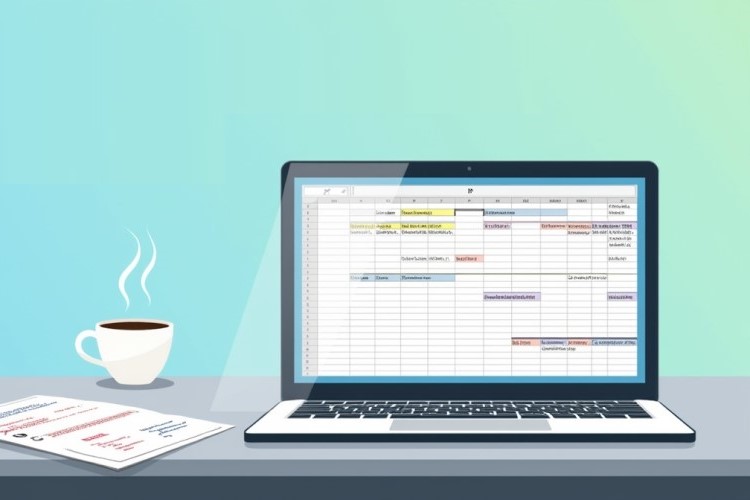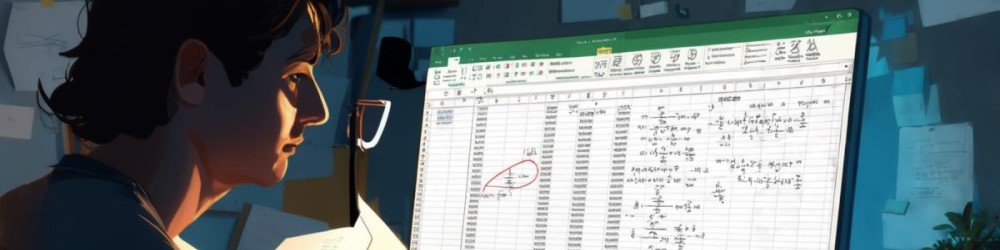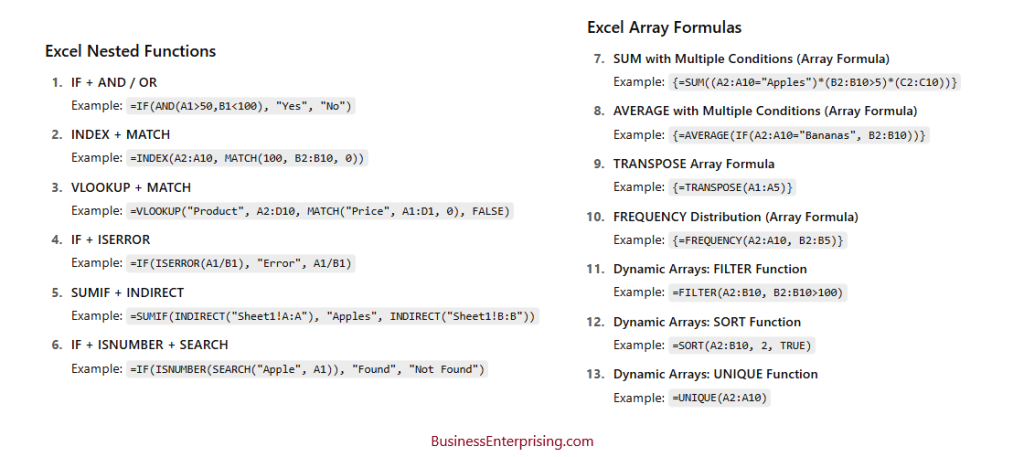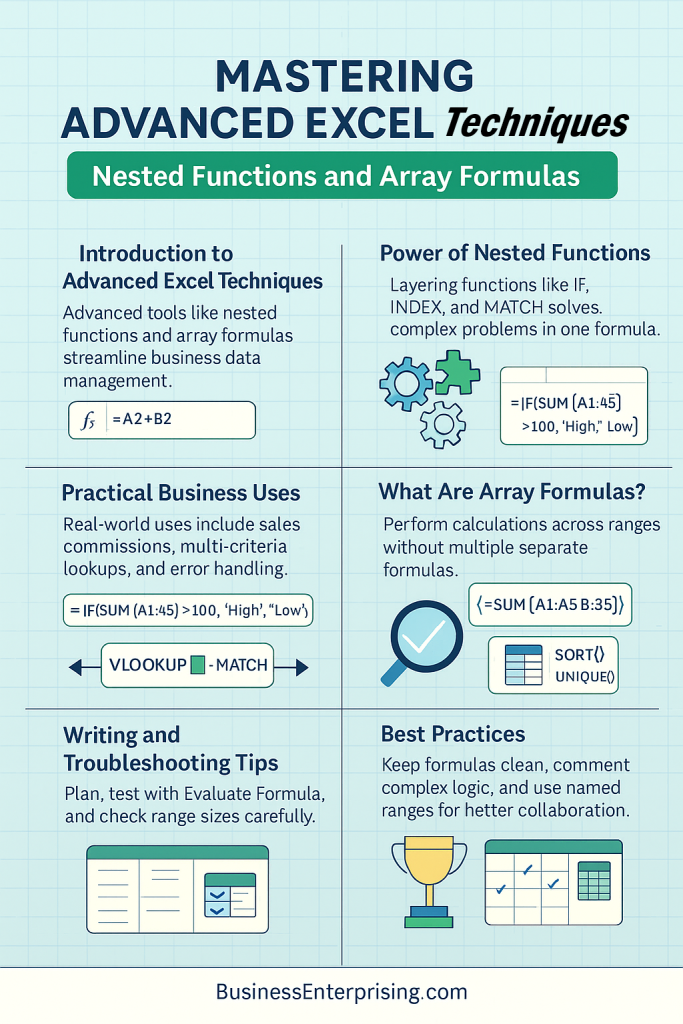Learning Advanced Excel Techniques is one of the best ways to improve how you handle business data and reporting. Excel offers powerful tools like nested functions and array formulas to solve complex tasks faster and more accurately. Therefore, understanding how to use these features can save you time and increase your efficiency.
Learning Advanced Excel Techniques is one of the best ways to improve how you handle business data and reporting. Excel offers powerful tools like nested functions and array formulas to solve complex tasks faster and more accurately. Therefore, understanding how to use these features can save you time and increase your efficiency.
Additionally, mastering these techniques helps you create workbooks that adjust automatically when your data changes. You will spend less time updating formulas manually and more time analyzing results. However, using advanced features without a clear plan can cause unnecessary errors.
Moreover, knowing when and how to apply nested functions makes a big difference in your spreadsheet design. You can combine multiple steps into one formula, creating clean and reliable calculations. Therefore, your spreadsheets stay organized, even as your projects grow larger.
Array formulas also offer powerful advantages for business tasks. They allow you to perform multiple calculations at once across entire ranges. Additionally, new dynamic array functions like FILTER, SORT, and UNIQUE simplify complex operations into a single formula.
However, writing advanced formulas does not mean sacrificing clarity. It is important to keep your formulas understandable for yourself and your team. Therefore, careful structuring, consistent testing, and smart documentation will help you build better spreadsheets.
Finally, learning these Advanced Excel Techniques will give you the confidence to tackle bigger business challenges. By combining precision with flexibility, you can transform your spreadsheets into tools that truly support your goals.
Understanding the Power of Nested Functions in Excel
Understanding how nested functions work is one of the most useful skills you can develop when learning Advanced Excel Techniques. Nested functions are when you place one function inside another to perform multiple calculations at once. Instead of doing each calculation separately, you combine steps into a single formula.
Therefore, nested functions can make your work faster and more efficient. They let you handle complicated tasks without building separate formulas for every small part. For example, you can use nested IF statements to evaluate many conditions at once rather than one at a time.
Additionally, layering functions helps you create flexible solutions that adjust when your data changes. You can combine functions like IF, INDEX, and MATCH to create reports that update automatically. However, writing nested formulas can be tricky at first if you do not plan them carefully.
Thus, it is important to understand the logic behind each function you use before combining them. Always think about the order in which Excel will process the functions. This habit will make writing nested formulas much easier and help you avoid common mistakes.
Moreover, nested functions help reduce clutter on your worksheets. You can replace long strings of separate formulas with one neat, well-structured calculation. As a result, your workbooks become easier to maintain and faster to update when needed.
Finally, learning how to build smart nested functions will strengthen your overall Excel skills. It will give you a strong foundation for more complex tasks, including creating dynamic dashboards and automating reports. By mastering nested functions, you can fully leverage Advanced Excel Techniques to streamline your business work.
Practical Examples of Commonly Used Nested Functions
Using Advanced Excel Techniques can make your business tasks easier and more accurate. Nested functions are especially useful for handling real-world scenarios. For example, you might want to assign sales commissions based on different performance levels. You can use a nested IF formula to check the sales amount and apply the correct percentage.
Additionally, you may need to find a product price based on two conditions: item name and category. Instead of using separate functions, you can nest INDEX and MATCH together. This allows you to search across rows and columns at the same time. Therefore, your data retrieval becomes quicker and far more accurate.
However, there are times when VLOOKUP alone cannot handle multiple matching conditions. In those cases, you can combine VLOOKUP with MATCH to create more flexible formulas. This method helps you locate data across large tables without hardcoding column numbers.
Moreover, you can layer IFERROR with your nested formulas to display clean results if no matching data is found. This keeps your spreadsheets from showing confusing error messages to your users. As a result, your workbooks appear more professional and are easier to use.
Therefore, learning these practical combinations will improve the accuracy and speed of your reports. You will find that your financial models, inventory trackers, and performance dashboards operate more smoothly. Finally, mastering these combinations will help you apply Advanced Excel Techniques with more confidence across all your business projects.
Introduction to Array Formulas and Their Business Applications
Learning how to use array formulas is an important step in mastering Advanced Excel Techniques. An array formula performs multiple calculations on one or more items in a range. Unlike standard formulas that handle one value at a time, array formulas can process whole sets of data at once.
Therefore, array formulas are perfect when you need to apply conditions across multiple cells at the same time. For example, you can create a multi-condition lookup that finds data based on several criteria instead of just one. This saves you time and reduces the chance of errors.
Additionally, array formulas can help you build dynamic calculations that automatically adjust when your data changes. Instead of manually updating formulas, you let Excel handle the updates for you. However, it is important to use array formulas carefully because they can slow down large workbooks.
Moreover, array formulas can simplify complex tasks like summing data that meet multiple conditions. You can avoid writing long and confusing formulas by using a single, clean array formula. As a result, your reports will look cleaner and perform more efficiently.
Thus, using array formulas gives you more control over how your data is processed and displayed. You will be able to create smarter spreadsheets that save you time and increase accuracy. Finally, mastering array formulas will allow you to apply Advanced Excel Techniques with greater skill across your business projects.
How to Write and Troubleshoot Complex Array Formulas
Learning how to write and troubleshoot complex array formulas is a valuable part of mastering Advanced Excel Techniques. Array formulas are powerful tools, but they can sometimes produce unexpected results if not built correctly. Therefore, you need a clear approach when creating them.
First, start by writing a basic formula and then expand it into an array by applying functions across multiple values. Always use parentheses carefully to control the order of operations. Additionally, you should break down complicated problems into smaller parts before combining them into one formula.
However, mistakes are common when working with complex arrays, especially when using multiple conditions. If your formula produces an error, you can use Excel’s Evaluate Formula tool to step through each part. This tool lets you see exactly how Excel calculates the result.
Moreover, it helps to test parts of your array formula separately before combining them into a final version. You can spot mistakes early and avoid larger problems later. Therefore, always double-check cell references, function names, and logic when something does not work as expected.
Additionally, watch for common errors like mismatched ranges, missing brackets, or wrong function nesting. As a result, you will catch small mistakes that might otherwise be hard to find. Consistent testing and review will save you time and frustration.
Finally, learning to troubleshoot complex array formulas will strengthen your confidence and skill. You will be able to apply Advanced Excel Techniques more effectively and create powerful business solutions with greater speed and accuracy.
Dynamic Arrays and the Impact of New Excel Functions
Understanding dynamic arrays is an important part of mastering Advanced Excel Techniques. Dynamic array functions allow you to return multiple results in a single formula without needing extra steps. Therefore, they simplify tasks that used to require complex combinations of functions.
Additionally, functions like FILTER, SORT, and UNIQUE help you manage large data sets more quickly. You can filter results, arrange them, or remove duplicates with one clean formula. However, you must structure your inputs carefully to avoid unexpected results or blank outputs.
Moreover, dynamic arrays automatically spill their results into neighboring cells without needing you to copy formulas manually. This feature reduces the chance of user error and keeps your spreadsheets cleaner. Therefore, you can save time while building reports, summaries, and dashboards.
If you use the FILTER function, you can create live reports that update based on changing criteria. Additionally, the SORT function allows you to reorder data sets instantly without using manual sorting steps. These new options make your workbooks easier to manage.
However, you should be cautious about surrounding your formula with other data, as dynamic arrays expand into adjacent cells. Therefore, planning your worksheet layout carefully will help you avoid overlapping errors or missing results.
Finally, learning how to use dynamic arrays will strengthen your ability to apply Advanced Excel Techniques effectively. You will handle larger and more complicated projects with less effort while keeping your spreadsheets organized and reliable.
Best Practices for Using Nested Functions and Array Formulas in Business Workbooks
Using best practices when working with nested functions and array formulas is an important part of mastering Advanced Excel Techniques. Keeping your formulas clear and organized helps reduce confusion and future mistakes. Therefore, you should always structure your formulas in a way that is easy for others to follow.
Additionally, use simple logic and limit the number of functions you nest together when possible. This makes it easier to troubleshoot and update your spreadsheets later. However, when complex formulas are necessary, you should add comments nearby to explain their purpose.
Moreover, naming ranges can improve clarity and prevent mistakes when ranges are updated. You can refer to meaningful names instead of relying on confusing cell references. Therefore, your formulas will remain easier to understand and manage over time.
If you need to use a long formula, consider breaking it into smaller parts across multiple helper columns. Additionally, this method simplifies testing and reduces the risk of error. As a result, your calculations will become more reliable and easier to edit.
However, it is important to regularly test your formulas by changing sample data and observing the outcomes. You will catch small mistakes before they create bigger problems. Therefore, ongoing validation is a smart habit for anyone using complex Excel workbooks.
Finally, documenting your work improves collaboration with your team. You make it easier for others to audit, update, and expand on your work. Good habits with nested functions and arrays will strengthen your use of Advanced Excel Techniques for all your business projects.
Conclusion
Mastering Advanced Excel Techniques will help you work smarter, not harder, when building business spreadsheets. Nested functions and array formulas are powerful tools when applied correctly. Therefore, understanding how to write, troubleshoot, and maintain them will save you time and reduce errors.
Additionally, dynamic arrays offer simpler solutions for tasks that once required complicated workarounds. You can create more flexible, dynamic workbooks with less manual effort. However, it is important to plan your formulas carefully and test your work as you build.
Moreover, keeping your spreadsheets clear and organized benefits both you and your team. Using comments, named ranges, and structured logic improves collaboration and future maintenance. Therefore, small steps taken early can prevent larger problems later.
If you practice writing efficient formulas and troubleshoot often, you will gain more confidence using complex techniques. Additionally, your ability to solve business problems with Excel will continue to grow. This will make your spreadsheets more accurate, reliable, and easier to manage over time.
However, remember that even small mistakes can affect large workbooks. Always double-check your inputs, logic, and range sizes before finalizing any work. As a result, you will minimize errors and improve your results.
Finally, Advanced Excel Techniques are about more than just learning new functions. They are about applying the right tools at the right time with careful thought. With consistent practice, you will sharpen your skills and create smarter, more effective workbooks for your business needs.