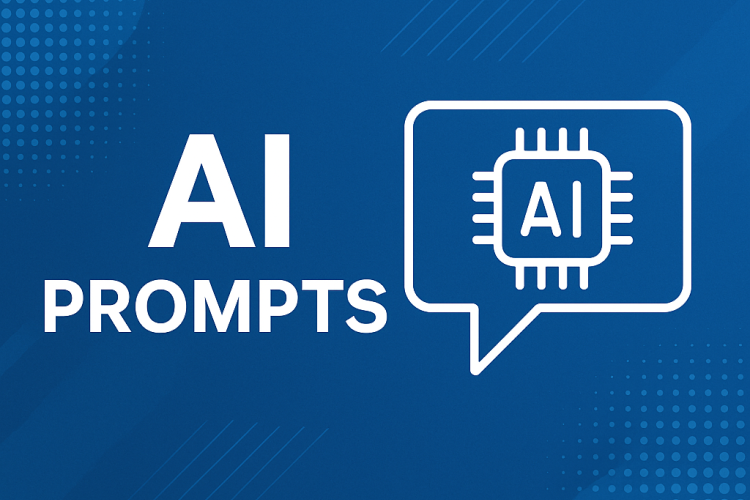AI prompts are short text instructions you give to an artificial intelligence tool to get a specific response. You can use them for writing, editing, organizing, or even solving problems. The key is to be clear about what you want. A good prompt leads to a better output. Therefore, understanding how to write prompts can improve your experience. You don’t need to be technical or use complex terms. Additionally, small changes in wording can shift the tone or focus of the AI’s response. The more you practice, the more control you’ll have.
AI prompts are short text instructions you give to an artificial intelligence tool to get a specific response. You can use them for writing, editing, organizing, or even solving problems. The key is to be clear about what you want. A good prompt leads to a better output. Therefore, understanding how to write prompts can improve your experience. You don’t need to be technical or use complex terms. Additionally, small changes in wording can shift the tone or focus of the AI’s response. The more you practice, the more control you’ll have.
However, many users don’t know where to start. That’s normal when using a new tool. Start with simple requests and work your way up. Over time, you’ll learn which types of prompts produce the best results. Moreover, prompts are flexible and easy to adjust. You can reuse, revise, or expand them based on the task. As a result, they work well across different projects. Whether you’re writing emails, building outlines, or planning content, prompts can help you move faster.
Additionally, learning to write better prompts saves time. It reduces editing and increases the quality of what the AI gives back. You also get more consistent results with less effort. If you’re just getting started, keep it simple. Practice one task at a time. Over time, your skills will grow. And as you improve, you’ll find more ways to use AI prompts in your work.
What is an AI prompt?
An AI prompt is the text or instruction you give to an AI to generate a specific response or output.
An AI prompt is the starting point for any interaction with an artificial intelligence tool. It is the text you type in. That text tells the AI what kind of response you want. The clearer your prompt, the better the output will be. Therefore, using specific words helps guide the AI more effectively. You can request anything from summaries to creative content or data analysis. Additionally, changing your wording even slightly can impact the results. The AI responds to context, tone, and structure.
However, many users overlook the importance of prompt quality. A vague prompt often produces a weak or unfocused reply. You should aim to be direct and brief. That approach tends to give you more accurate results in less time. Moreover, AI prompts can be used across many industries. People use them for marketing, customer support, writing, and more. As a result, knowing how to craft a strong prompt has become a useful skill. It improves how you work with these tools.
If you’re not getting the answer you need, revise the prompt. Try different phrasing or add more details. Additionally, you can include formatting instructions if needed. The AI will follow that structure in its response. Learning how to write better prompts takes a bit of practice. But you’ll see improvements quickly with simple changes. Clear inputs lead to clear outputs. And your time spent with AI will become much more productive.
How do I write an effective prompt?
Be clear, specific, and concise about what you want the AI to do or generate.
Writing an effective prompt starts with knowing exactly what you want the AI to do. Be clear, direct, and avoid extra words. The more focused your request, the better the result will be. Avoid asking the AI to guess what you mean. Therefore, include enough detail to avoid confusion. For example, ask for a paragraph instead of saying write something. Additionally, if you want a specific tone or format, mention it. These small instructions make a big difference in how the AI responds.
However, don’t make your prompt too long. Long prompts often confuse the system and reduce the quality of the output. You should stick to the most important details. This keeps the response accurate and readable. Moreover, effective AI prompts use everyday language. You don’t need special terms or advanced knowledge. Simply state what you want in plain English. As a result, the AI works faster and more reliably for your needs.
Practice also helps improve your results. If the output is off, tweak the prompt and try again. Additionally, test different phrasing to find what works best. AI tools respond well to clarity and structure. Over time, you’ll learn how small changes affect the results. You’ll also build more confidence using AI prompts for daily tasks. Therefore, keep experimenting until you find what gets the outcome you want.
Can I use prompts for creative writing or business tasks?
Yes, prompts can be used for stories, blogs, emails, marketing, coding, and many other tasks.
AI prompts can be used for many types of writing. You can apply them to both creative and professional tasks with ease. For example, prompts can help you write stories, blogs, emails, or outlines. They also support business use like marketing copy and code snippets. Therefore, AI can save you time by generating ideas or drafting content. You still guide the process, but with less effort. Additionally, prompts allow you to test different styles or tones. This helps you fine-tune your message more effectively.
However, you need to give the AI clear instructions. Vague prompts may produce results that are too broad or off-topic. To avoid this, be specific about the format and goal. This keeps the output relevant to your task. Moreover, AI prompts work well when you need to start quickly. You don’t have to wait for inspiration or waste time formatting. As a result, you can produce content faster without sacrificing clarity or structure.
You can also revise the output based on your needs. Additionally, you can combine multiple prompts to improve your results. These steps help you get more out of the tool. Whether you’re drafting a blog or creating a business email, prompts give you a head start. Therefore, using AI for these tasks is both practical and efficient. And over time, you’ll learn how to craft prompts that match your style.
Why does the AI sometimes give unexpected results?
Vague or open-ended prompts can lead to inconsistent or inaccurate responses.
Sometimes the AI gives you results that don’t match what you expected. This often happens when the prompt lacks enough detail. If your instructions are too broad, the AI may guess what you want. That usually leads to confusing or inconsistent answers. Therefore, using specific language helps the AI understand your goal. You should state exactly what you want it to generate. Additionally, mention the format, tone, or topic if it matters. These small additions can change the outcome entirely.
However, even clear prompts can produce mixed results at times. AI tools rely on patterns in language, not actual understanding. So when your prompt is too open-ended, the response may sound off-topic or too general. You’ll need to review and adjust if that happens. Moreover, AI prompts work best with structure. Start with a simple task and build from there. As a result, the output will often be more useful and relevant. You’ll spend less time editing and more time using the results.
Additionally, rephrasing your prompt can help fix the problem. If the first answer doesn’t fit, try another version. Testing different prompts shows you what works best. You don’t need to write perfect prompts on the first try. With practice, you’ll get better at shaping the response. And by being more precise, you’ll reduce unexpected results in your future sessions.
What are prompt templates?
Prompt templates are reusable structures that help guide the AI to perform consistent, targeted tasks.
Prompt templates are structured examples you can reuse when working with AI tools. They help you save time and get more consistent results. A template gives the AI a clear format to follow. You fill in the key parts based on your specific task. Therefore, prompt templates reduce guesswork. You don’t need to figure out the structure each time you start a new task. Additionally, they keep your instructions organized and focused. This helps the AI respond with better accuracy.
However, templates still require clear input. You should provide enough detail to guide the AI toward the outcome you want. A weak or vague input won’t produce strong results, even with a good template. That’s why it helps to test and adjust as needed. Moreover, AI prompts become more effective when paired with a solid template. The format gives the AI structure. Your input provides the content. As a result, you can use these tools for emails, summaries, lists, and more.
You can also create your own templates based on repeat tasks. Additionally, sharing templates with others can improve team results. Everyone saves time and avoids rewriting the same types of instructions. Therefore, prompt templates are useful for both beginners and experienced users. They help simplify your workflow and reduce inconsistencies. And over time, they help you learn what types of instructions produce the best responses.
Do I need technical skills to use AI prompts effectively?
No, anyone can learn to write better prompts with a little practice and understanding of what they want.
You don’t need technical skills to use AI prompts effectively. Anyone can learn the basics with a little time and practice. The most important part is knowing what you want the AI to produce. Clear, simple requests usually lead to better responses. Therefore, you can get good results without using advanced tools or programming. Focus on writing short and direct instructions. Additionally, using examples can help guide the AI toward the right outcome. It’s about communication, not coding.
However, your first few attempts might need adjusting. That’s normal and part of the process. Try rewording the prompt if the response isn’t quite right. Small changes often make a big difference. Moreover, as you keep using AI, you’ll learn what works best. You’ll start to recognize patterns in how the AI responds. As a result, your prompts will improve naturally over time.
You can also use templates or previous prompts as a guide. Additionally, you can test the same task using different wordings. This shows you which version gets better results. AI prompts are about giving clear instructions, not knowing how the technology works behind the scenes. Therefore, anyone who communicates well can use them successfully. You don’t need to be technical—you just need to be clear.
Conclusion
Learning to write AI prompts can help you get more value from the tools you already use. You don’t need special training. Just focus on giving clear, specific instructions that match your goals. The more precise you are, the better the output. Therefore, it helps to practice and adjust as you go. Your first prompt might not be perfect. However, you can usually improve it with a few small changes. Additionally, you can test different versions to compare results. This process gets easier with time.
Moreover, using templates can speed things up. They provide structure and reduce the need to start from scratch each time. You can build your own or reuse ones that already work well. As a result, you’ll complete tasks faster and with more accuracy. You don’t have to be a technical expert to succeed. Most people learn by doing. Additionally, many users find that their writing improves through prompt building. That’s because it encourages clear, goal-oriented thinking.
AI prompts are a practical skill you can use across many projects. Therefore, it’s worth spending time to get familiar with them. You’ll save time, reduce errors, and improve your results with each prompt you write. Keep experimenting and refining your inputs. Over time, you’ll build confidence and develop a better sense of what works. And as you gain experience, you’ll be able to guide the AI more effectively, no matter the task.