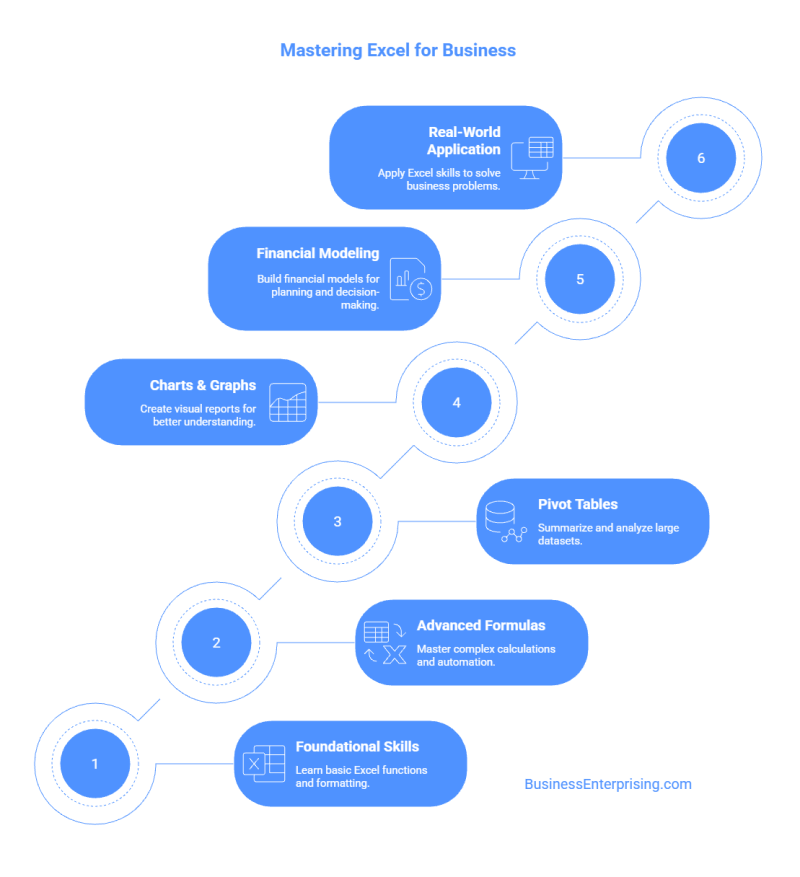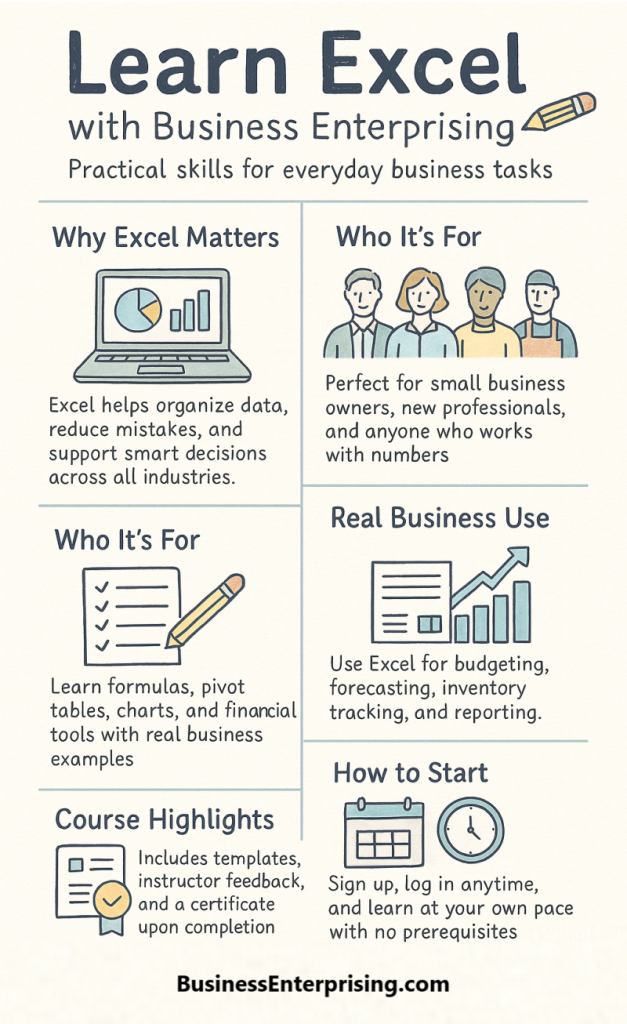You don’t need to be an analyst to use Excel effectively. Many business owners, employees, and freelancers rely on it every day. Therefore, learning the right functions can help you avoid mistakes and improve decision-making. You get more control over your work with fewer delays.
Additionally, Excel lets you customize tools that fit your exact needs. You can build simple budgets or track complex performance data. Because the program is so flexible, you can apply it across many job roles. That makes Excel one of the most useful platforms available.
This course by Business Enterprising gives you a structured way to build your Excel skills. You get direct instruction without guessing what to learn next. Each lesson walks you through real business tasks that help you work faster and smarter.
If you’re ready to build practical skills, this is a smart place to begin. You can work through the lessons at your own pace. Additionally, you gain experience using Excel for real situations, not hypothetical examples. That means your time spent learning has lasting value.
Why Excel Skills Are Essential in Today’s Business World
Excel has become a basic requirement across nearly all industries. You’ll find it used in finance, marketing, operations, sales, and HR. From startups to large corporations, businesses rely on Excel for organizing data and keeping daily operations on track.
You can use Excel to manage budgets, forecast revenue, or track key performance indicators. Because the platform is highly flexible, it adapts to many different business functions. Therefore, having a solid understanding of Excel gives you an edge in the workplace. Additionally, it helps reduce the time spent on manual tasks.
Many professionals rely on Excel to analyze trends and make informed decisions. You can turn large data sets into clear visual summaries using charts and pivot tables. As a result, your reports are more accurate and useful to your team. With the right skills, you can build tools that support everything from payroll to inventory control.
Learning to use Excel well also improves your workflow. You avoid errors, save time, and reduce unnecessary repetition. Formulas and automation features can handle much of the work for you. That gives you more time to focus on strategy instead of data entry.
Because Excel is so widely used, learning it increases your value as a professional. Whether you’re self-employed or working for a company, Excel helps you stay organized and productive. If you want to become more efficient at work, now is the right time to learn Excel.
What You’ll Learn in the Business Enterprising Excel Course
The Business Enterprising Excel Course teaches you how to work with Excel efficiently, even if you’re starting with basic knowledge. You begin with foundational skills like formatting spreadsheets and writing simple formulas. These early lessons help you organize information and reduce manual errors.
As you move forward, the course covers advanced formulas for calculations, logic, and automation. Therefore, you gain tools to process data without repeating the same steps. Additionally, you learn how to use pivot tables to summarize large amounts of information. That makes it easier to extract insights and present findings clearly.
You also work with charts and graphs to improve your reporting. The course explains how to choose the right chart type for different kinds of data. As a result, your reports become easier to understand and share with others. You can use visuals to make decisions faster and with more confidence.
Another important section focuses on financial modeling. You learn to build income statements, cash flow forecasts, and budgets using real-world templates. Because these models are part of most business functions, they help you support planning and decision-making. Additionally, they help you spot errors before they turn into problems.
The course uses step-by-step examples that build on each other. Therefore, you never feel overwhelmed by the material. Every lesson adds new tools that improve your productivity and accuracy. If you’re ready to learn Excel for real business use, this course gives you exactly what you need.
Who Should Take This Excel Course?
This Excel course is for people who use spreadsheets to support real work. If you manage money, projects, or data, it applies to you. Entrepreneurs can use it to build financial plans, track expenses, and forecast growth. You don’t need to be technical to benefit.
Additionally, small business owners often need to create reports, manage inventory, or organize staff schedules. This course gives you tools to handle those tasks quickly. Therefore, you save time and reduce mistakes that affect daily operations.
If you’re early in your career, Excel skills make you more competitive. Many entry-level jobs require spreadsheet knowledge. By learning practical Excel functions, you stand out to employers. You also make it easier to take on more responsibility at work.
Additionally, professionals who want to upskill can use this course to stay current. Managers often work with data from multiple sources. You can use what you learn to clean, analyze, and present that data with more confidence.
Because the course includes step-by-step examples, it’s useful even if you’re not advanced. You learn Excel in a clear and structured way. That means you gain practical experience that applies to real problems.
If your work involves numbers or lists, you can benefit from learning Excel. Whether you’re leading a team or building a business, stronger Excel skills will help you move faster. You’ll also reduce reliance on others when you need to analyze or share information.
Real-World Applications: Excel for Business Operations and Strategy
Excel supports many parts of a business. You can use it to track expenses, manage inventory, and plan for future growth. Because Excel is flexible, you can build tools that match your specific needs. That makes it useful across many industries and job roles.
Budgeting is one of the most common uses. You can build monthly or annual budgets to monitor cash flow and control spending. Additionally, Excel allows you to adjust numbers quickly when new information becomes available. That helps you make informed decisions without wasting time.
Inventory tracking is another key area. You can log products, track stock levels, and identify slow-moving items. Therefore, you stay organized and avoid overordering or running out of key items. These tools help you maintain better control over daily operations.
You can also use Excel for business forecasting. The data tools make it easier to predict sales, demand, or seasonal shifts. As a result, your team can prepare better and reduce risk. Additionally, Excel supports reporting by making data easy to read and share.
Strategic planning often starts with data. You can use Excel to model different outcomes and evaluate business scenarios. That makes your planning process more grounded and realistic. Therefore, your business goals become easier to track and adjust over time. If you want to learn Excel in a practical way, this course gives you hands-on experience. Every lesson supports real tasks that matter to your business. You don’t need to be advanced to get value from the tools.
How This Course Stands Out from Other Online Excel Programs
This Excel course is different because it focuses on real business tasks. You won’t spend hours watching theory without application. Each lesson includes practical examples that show you how to solve common problems. Therefore, you can immediately apply what you learn to your own work.
Additionally, the course includes downloadable templates. These templates help you save time and give you a structure to follow. You don’t need to build tools from scratch. Instead, you can focus on understanding how they work and adjusting them to your needs.
Another useful feature is instructor feedback. You can ask questions and get clear answers that move you forward. That means you’re not left guessing when something doesn’t work. You get direct input to improve your skills faster.
You also earn a certificate when you finish the course. That gives you a record of your progress. Additionally, it shows employers or clients that you’ve taken time to build real knowledge. For many professionals, this helps during job searches or promotions.
If you want to learn Excel with support and structure, this course fits well. The mix of lessons, templates, and feedback makes learning more efficient. You don’t need to figure everything out on your own. The tools provided guide your progress step by step.
This is a hands-on course designed for real work. It’s not about watching, it’s about doing. You learn Excel by using it, not by reading about it.
Getting Started: How to Enroll and What to Expect
Getting started with the course is a simple process. You begin by registering through the Business Enterprising platform using your email address. After signing up, you receive immediate access to the course dashboard. From there, you can start the lessons at your own pace.
The course is on-demand, so you can log in anytime and pick up where you left off. Additionally, there are no set class times or deadlines. That makes it easier to fit into your daily routine. You control your schedule without falling behind.
You don’t need any advanced skills to begin. However, having a basic understanding of spreadsheets can make the early lessons easier. Most people find the course structure easy to follow. Each lesson builds on the one before, so you don’t feel lost.
To learn Excel effectively, you need a computer with Excel installed. The course works best on a desktop or laptop. That way, you can follow along and complete the exercises without interruption. A stable internet connection is also important for video access and template downloads.
You can expect a practical, step-by-step format. Additionally, the lessons include short quizzes to reinforce what you’ve learned. If you have questions, instructor feedback is available through the course portal. That support helps you move forward without confusion.
After finishing the course, you receive a certificate of completion. That gives you something to show for your work. It also confirms that you’ve gained practical skills you can use on the job. This course helps you learn Excel by doing, not by guessing.
Conclusion
Excel remains one of the most practical tools in business. It helps you organize information, track progress, and make smarter decisions. When you build confidence using Excel, everyday tasks become easier and more efficient. You gain control over your numbers and your time.
The Business Enterprising Excel course gives you a direct way to build useful skills. Additionally, it teaches you through examples, not theory. You can apply what you learn immediately to your business or job. That makes the training more relevant and easier to retain.
Each lesson focuses on real-world tasks. Therefore, you develop the ability to handle challenges with fewer mistakes. You also save time by using templates that guide your work. Additionally, the course helps you stay motivated through feedback and structured steps.
You do not need to be an expert to get started. If you’re ready to learn Excel with purpose, this course is designed for you. It supports your growth with tools, training, and a format you control. You can start today without waiting for a new session.
After you finish the course, you walk away with more than knowledge. You’ll have a certificate that shows you followed through. More importantly, you’ll know how to use Excel to solve real business problems. That skill adds value to everything you do moving forward.