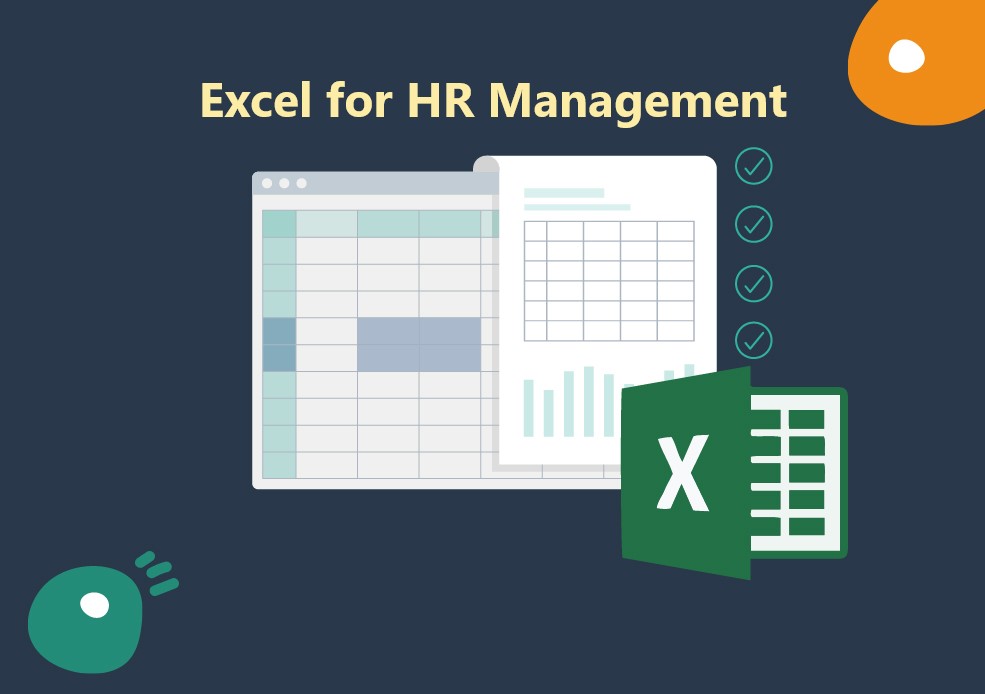Excel is a powerful tool that goes far beyond simple spreadsheets. It offers a wide range of functionalities that can significantly enhance HR management. From tracking employee data and managing payroll to evaluating performance and generating insightful reports, Excel provides HR teams with the tools they need to streamline processes and make informed decisions. Below we’ll explore how using Excel for HR Management can help companies maintain accuracy. It can also be used to improve efficiency and support strategic decision-making across various HR functions. Whether you’re handling day-to-day tasks or planning for long-term workforce needs, Excel’s capabilities make it an essential resource for HR professionals.
Tracking Employee Data and Records
Tracking employee data and records is a fundamental aspect of using Excel for HR Management. Excel provides an efficient platform for organizing and maintaining comprehensive employee information. You can create spreadsheets to store personal details, employment history, and contact information in a structured format. This allows HR teams to access and update records quickly, ensuring that all data remains current and accurate.
Moreover, Excel’s sorting and filtering features make it easy to manage large volumes of employee data. HR professionals can sort records by various criteria, such as department, job title, or start date. This allows for quick retrieval of relevant information. Filtering options also enable HR teams to focus on specific groups of employees. This includes new hires or those due for performance reviews.
Additionally, Excel’s data validation tools help maintain data integrity by ensuring that entries follow consistent formats. For example, you can set up rules to ensure that phone numbers, email addresses, and dates are entered correctly. This reduces errors and ensures that all employee records are standardized, making it easier to generate reports and analyze data.
Using Excel for HR Management to track employee data and records offers a flexible solution for organizing critical information. By leveraging Excel’s features, HR teams can efficiently manage employee records, ensuring that data is accessible, accurate, and well-organized.
Managing Attendance and Leave
Managing attendance and leave is crucial for maintaining workforce productivity. Using Excel for HR Management can streamline these tasks effectively. Excel allows HR professionals to create attendance sheets that monitor employee presence, absences, and tardiness. By setting up a simple spreadsheet, you can track each employee’s daily attendance. This makes it easy to identify patterns of absenteeism or punctuality issues.
Moreover, Excel’s formulas and functions simplify tracking leave balances. You can create a leave tracker that automatically updates an employee’s available leave after each use. This ensures accurate records and helps prevent errors in leave calculations. Additionally, conditional formatting in Excel can highlight employees approaching their leave limits, allowing HR teams to manage time-off requests proactively.
Excel also excels in generating reports on absenteeism. With its powerful filtering and pivot table features, HR managers can quickly generate detailed reports on attendance trends. These reports can be used to identify areas where attendance issues are more prevalent and develop strategies to address them.
Using Excel for HR Management to monitor attendance, track leave balances, and generate absenteeism reports provides an efficient way to manage employee time-off. Excel’s capabilities allow HR teams to maintain accurate records, ensure fairness in leave management, and gain insights into attendance patterns. This contributes to better workforce management.
Payroll Management and Salary Calculations
Payroll management and salary calculations are critical aspects of HR operations. Using Excel for HR Management can greatly simplify these processes. Excel’s formulas and functions allow HR teams to automate salary calculations, reducing the potential for errors and saving time. By setting up a payroll spreadsheet, you can calculate employee salaries based on hours worked, hourly rates, or monthly salaries, ensuring accurate and consistent payments.
Moreover, Excel is ideal for managing additional payroll elements such as bonuses and deductions. With simple formulas, you can easily add performance bonuses or sales commissions to base salaries. Similarly, Excel can handle deductions for taxes, benefits, and other withholdings by applying the appropriate formulas. These automated calculations ensure that all components of an employee’s pay are accurately accounted for, providing transparency and reliability in payroll processing.
Excel also offers the ability to generate comprehensive payroll reports. By using pivot tables and filtering options, HR teams can analyze payroll data across different periods, departments, or employee groups. These reports can be invaluable for budgeting, financial planning, and auditing purposes, allowing organizations to maintain control over their payroll expenses.
Using Excel for HR Management to handle payroll and salary calculations provides an efficient, accurate, and flexible solution. Excel’s powerful formulas and reporting capabilities streamline payroll processing, ensuring that all calculations are correct and that payroll operations run smoothly. This not only enhances accuracy but also improves overall HR efficiency.
 Performance Evaluation and Tracking
Performance Evaluation and Tracking
Performance evaluation and tracking are essential components of employee development, and using Excel for HR Management can effectively support these processes. Excel provides a flexible platform for recording and analyzing employee performance metrics, enabling HR teams to monitor individual and team achievements over time. By creating customized spreadsheets, you can capture key performance indicators (KPIs) such as sales targets, project completions, or customer satisfaction scores.
Additionally, Excel is highly effective for setting and tracking performance goals. HR teams can use Excel to outline specific goals for each employee, along with the criteria for success. Progress can be tracked by regularly updating the spreadsheet with performance data, allowing both managers and employees to see how they are progressing toward their goals. Conditional formatting in Excel can be used to visually highlight progress, making it easier to identify areas that require attention or improvement.
Moreover, Excel’s data analysis tools, such as pivot tables and charts, are invaluable for generating insights from performance data. HR managers can analyze trends, compare employee performance across different periods, and identify top performers. This analysis supports informed decision-making regarding promotions, rewards, or additional training needs.
Using Excel for HR Management to record and analyze performance metrics, set goals, and track progress provides a robust solution for managing employee development. Excel’s flexibility and analytical capabilities make it an ideal tool for ensuring that performance evaluation processes are structured, transparent, and data-driven. This approach not only enhances individual performance but also contributes to overall organizational success.
HR Analytics and Reporting
HR analytics and reporting are crucial for making informed decisions, and using Excel for HR Management allows HR teams to effectively leverage data analysis tools. Excel provides powerful features like pivot tables, conditional formatting, and charts that help HR professionals generate comprehensive HR reports. These tools enable the visualization of key metrics, making it easier to identify trends, monitor workforce performance, and assess overall HR effectiveness.
One of the key advantages of using Excel for HR analytics is the ability to visualize trends over time. For example, by tracking metrics such as employee turnover, attendance, or performance ratings, HR teams can identify patterns that may indicate underlying issues. Excel’s charting capabilities allow you to create visual representations of this data, such as line graphs or bar charts, which help in quickly spotting trends that require attention.
Moreover, Excel’s data analysis tools support data-driven decision-making in workforce planning. HR teams can use Excel to analyze data on employee demographics, skill sets, and performance, helping them to forecast future hiring needs, identify skill gaps, or assess the impact of training programs. By organizing and analyzing this data in Excel, HR managers can make more informed decisions that align with organizational goals.
Using Excel for HR Management in analytics and reporting provides a robust framework for data-driven decision-making. Excel’s analytical tools allow HR teams to generate insightful reports, visualize trends, and plan effectively for the future. This approach enhances the ability to manage the workforce strategically, ultimately contributing to the organization’s success.
Conclusion
In conclusion, using Excel for HR Management offers a versatile and powerful solution for managing various HR tasks, from tracking employee data to generating insightful reports. Excel’s robust features enable HR teams to efficiently monitor attendance, calculate payroll, evaluate performance, and analyze trends, all while maintaining accuracy and consistency. By leveraging Excel’s capabilities, organizations can make data-driven decisions that enhance workforce management and support overall business success. Whether it’s streamlining daily operations or planning for future growth, Excel remains an invaluable tool in the HR professional’s toolkit.