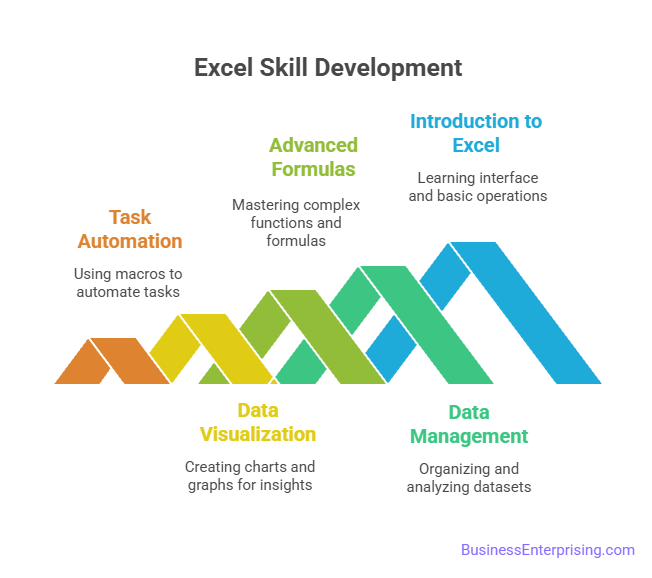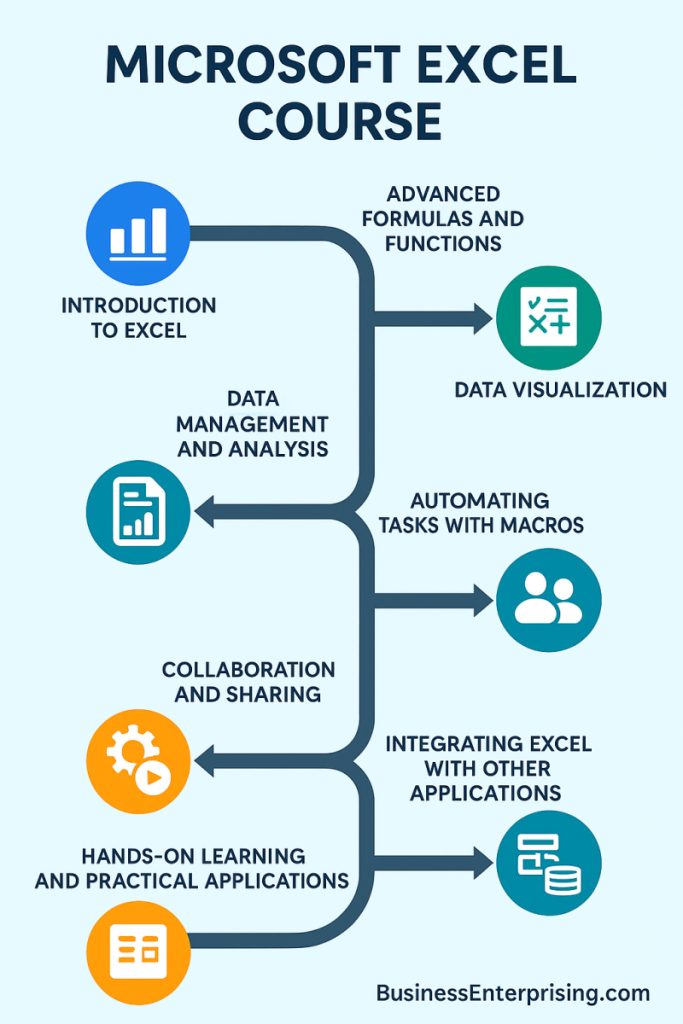Welcome to our Microsoft Excel Course. In today’s data-driven world, proficiency in Microsoft Excel is not just a valuable skill; it is a necessity. Whether you are managing budgets or analyzing data, Excel offers a powerful suite of tools that can boost your productivity. We’ve developed this online course to provide you with the knowledge needed to leverage this versatile software effectively.
Welcome to our Microsoft Excel Course. In today’s data-driven world, proficiency in Microsoft Excel is not just a valuable skill; it is a necessity. Whether you are managing budgets or analyzing data, Excel offers a powerful suite of tools that can boost your productivity. We’ve developed this online course to provide you with the knowledge needed to leverage this versatile software effectively.
Course Overview: Comprehensive e-Learning for All Skill Levels
The Microsoft Excel Online Course is crafted to cater to a wide range of learners, from beginners to advanced users. Consequently, the course structure ensures that each participant can start at their current skill level and progress accordingly. The course content is divided into several key modules, each focusing on different aspects of Excel.
Introduction to Excel
First and foremost, the course begins with an introduction to the basics of Microsoft Excel. This module is ideal for those who are new to Excel or need a refresher on fundamental concepts. Participants will learn how to navigate the Excel interface, understand the various components and perform basic operations.
Moreover, this module emphasizes the importance of understanding Excel’s layout and tools, providing a solid foundation for more advanced topics. By the end of this module, participants will feel comfortable using Excel for basic tasks.
Data Management and Analysis
Next, the course delves into data management and analysis, which are crucial skills for any business professional. In this module, participants will learn how to organize and manage large datasets effectively. Topics covered include sorting and filtering data, using Excel tables, and applying conditional formatting to highlight key information.
Additionally, the module covers the use of advanced functions such as VLOOKUP, HLOOKUP, and INDEX-MATCH. Participants will also explore Excel’s powerful data analysis tools, including PivotTables and PivotCharts, to summarize and visualize data efficiently.
Advanced Formulas and Functions
As participants gain confidence in using Excel, the course introduces more advanced formulas and functions. This module focuses on enhancing analytical capabilities and improving efficiency through the use of complex formulas. Participants will learn how to use nested functions, array formulas, and logical functions like IF, AND, OR, and NOT.
Furthermore, the module covers financial functions such as PMT, NPV, and IRR, which are invaluable for financial modeling and analysis. By mastering these advanced functions, participants will be able to perform sophisticated calculations and analyses.
Data Visualization
In addition to data analysis, effective data visualization is crucial for communicating insights and making informed decisions. This module teaches participants how to create compelling charts and graphs in Excel. From basic bar and line charts to advanced scatter plots and histograms, participants will learn how to choose the right chart type for their data.
Moreover, the module explores the use of Sparklines, mini-charts that can be embedded in individual cells to provide a quick visual representation of data trends. Participants will also learn how to use Excel’s powerful charting tools to create interactive dashboards that combine multiple charts and tables, providing a comprehensive view of their data.
Automating Tasks with Macros
To further enhance productivity, the course includes a module on automating repetitive tasks using macros. Participants will learn how to record, edit, and run macros to automate common tasks such as formatting, data entry, and report generation. This module also introduces Visual Basic for Applications (VBA), the programming language used to write more complex macros and automate intricate workflows.
By the end of this module, participants will be able to streamline their workflows and save significant time on routine tasks, allowing them to focus on more strategic activities.
Collaboration and Sharing
In today’s collaborative work environment, sharing and collaborating on Excel workbooks is essential. This module covers various features and tools that facilitate collaboration in Excel. Participants will learn how to share workbooks, track changes, and manage versions to ensure that everyone is working with the latest data.
Furthermore, the module explores the use of Excel Online and OneDrive, which enable real-time collaboration and access to workbooks from any device. Participants will also learn how to protect their workbooks and sensitive data by using passwords and encryption.
Integrating Excel with Other Applications
Excel’s versatility extends beyond its native features, as it can be integrated with various other applications to enhance functionality. This module teaches participants how to link Excel with other Microsoft Office applications such as Word and PowerPoint, enabling seamless data integration and reporting.
Additionally, the module covers the use of Excel with external data sources, such as databases and web queries, to import and analyze data from multiple platforms. Participants will also explore how to use Power Query and Power Pivot, advanced data connectivity and modeling tools that extend Excel’s analytical capabilities.
Hands-On Learning and Practical Applications
Throughout the course, participants will engage in hands-on learning through practical exercises and real-world scenarios. By applying the concepts and techniques learned in each module, participants will develop a deeper understanding of how to use Excel to solve business problems and improve efficiency.
The course also includes interactive workshops and projects that encourage participants to collaborate and share their experiences. This fosters a supportive learning environment. Additionally, participants will have access to a wealth of resources, including templates, tutorials, and reference materials, to support their ongoing learning and development.
Why Choose our Microsoft Excel Online Course?
This online Excel course stands out for its comprehensive curriculum, expert instruction, and practical approach to learning. Designed to meet the needs of professionals across various industries, the course provides valuable skills that can be applied immediately.
Moreover, the course is designed with flexibility in mind, allowing participants to learn at their own pace and on their own schedule. Whether you are looking to enhance your Excel skills or gain new ones, this course offers the tools and knowledge necessary to achieve your goals.
Conclusion
Mastering Microsoft Excel is an investment in your professional development that can yield significant returns. By enrolling in this course, you will gain the skills and confidence needed to leverage Excel’s powerful features. Take the first step towards unlocking your full potential with Excel by joining our course today. Your journey to Excel mastery begins here.